Well We all use Torrent downloading softwares for download various thing like games, software's movies, music books and much more but downloading through torrent downloading software takes lots of time as it downloading from torrent depends upon peers,seeders,leeches etc. Sometimes if you have less seeds for a certain torrent that it takes lots of time in downloading which some times blow up your mind. Sometimes also torrent stops downloading if seeds are less. Also in some places like offices and all torrent software is blocked.
So downloading torrent from download managers like Internet Download Manager (IDM) can be a better idea. It takes less times and download files with high speed
Some Advantages of Downloading Torrent files with IDM
1. Downloading from download managers like Internet Download Manager is faster as unlike torrent downloading software downloading from IDM don't depend upon speeders, peers, leeches and other things. As we konw that IDM is the bes downloading software avilable now a days
2. When you downloading files with less seeds, downloading using IDM can be really helpful.
3. Downloading from IDM can be helpful when torrent downloading softwares are blocked or not installed.
NOW LET'S SEE WHAT TO DO
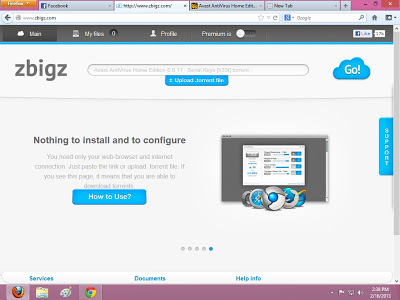
- The first thing you have to do is go to Zbigz.com from HERE and signup for free.
- After you signed up for zbigz, go to any torrent search engine and search for the file you want to download.
- now you can either copy torrent or magnet link and paste it in zbigz or you can download torrent and save it somewhere so that you can upload it on zbigz site.
- Now go to zbigz.com site
- To copy torrent link just right click on torrent or magnet and click on copy link location and paste it in zbigz. To download torrent click on torrent and choose save torrent option.
- After you upload torrent file or paste torrent link or magnet link click on go.
- Click on free and wait till caching gets complete, then you can either download files as zip or can download single single file. Click on download link which is shown and click on free and your download will begin.
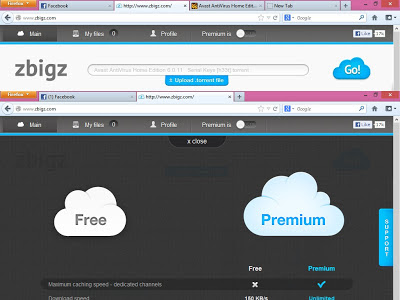
Note: If you are saving torrent do not try to open it with u torrent or any other torrent downloading software just save torrent.

















0 comments:
Post a Comment